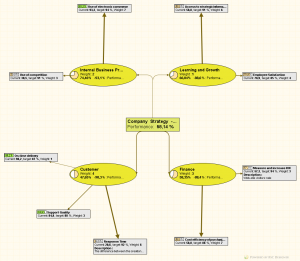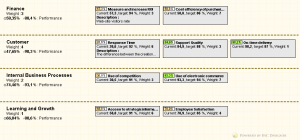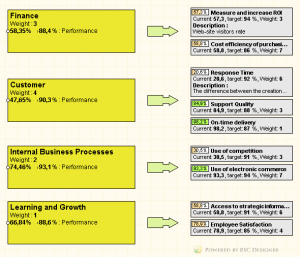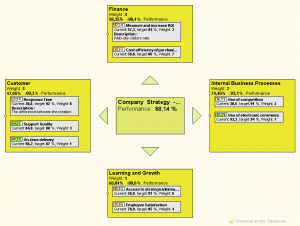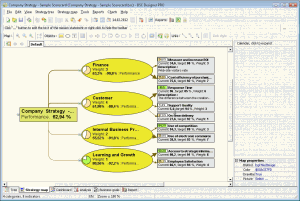We have prepared for you strategy map examples that you can start using right now!
All strategy maps that you will see were generated by BSC Designer, let’s have a look inside the product that you are going to download:
- Open full-report-example.html for all strategy maps examples in one place;
- Open png image files from directory to check maps one by one;
To generate your own strategy maps:
1. Download BSC Designer PRO from www.bscdesigner.com (there is a free 30-day fully functional version)
2. Create necessary Balanced Scorecard items:
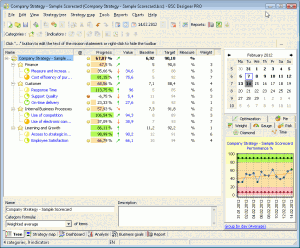
3. Go to the “Strategy Map” tab. Placement wizard will start automatically. It is doesn’t: select “Placement Wizard” in “Strategy Map” menu
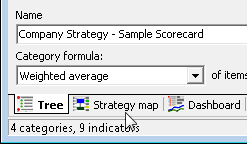
4. Select items that you want to create strategy map for (scorecard items or business goal items)
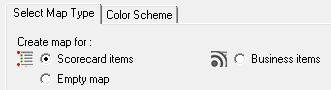
5. Select placement style for strategy map
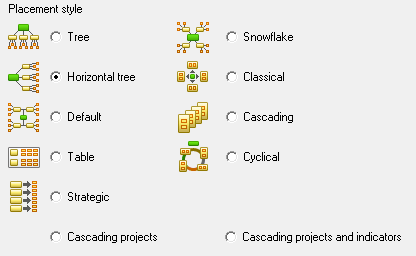
6. Click Execute to create a new strategy map
7. If you want to have all strategy maps in one file use “Strategy Map” option in “Reports” menu
More examples of strategic maps designed with BSC Designer